 |
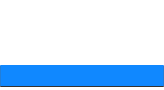 |
 |
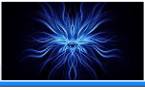 |
 |
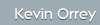  |
|||
 |
 |
 |
|
|
Unicornscan
Unicornscan is designed as a compact enumerator for gathering network and OS information. It provides the user with the facility to introduce a stimuli against a specific host or network and measure the returned response. It currently has a number of features, including:
Installation Unicornscan is available from here rpm -ivh unicornscan-0.4.2-0.i386.rpm
Execution
unicornscan [options `b:B:d:De:EFhi:L:m:M:pP:q:r:R:s:St:T:w:W:vVZ:' ] IP_ADDRESS/CIDR_SUBNET_MASK:S-E
Options: -b, --broken-crc *[Set broken crc sums on [T]ransport layer, [N]etwork layer, or both[TN]] -B, --source-port *[Set source port? or whatever the scan module expects as a number] -d, --delay-type *[Set delay type] Numeric value, valid options are: 1:tsc 2:gtod 3:sleep -D, --no-defpayload [No default Payload, probe known protocols] -e, --enable-module *[enable modules listed as arguments (output and report currently)] -E, --show-errors [for tracking icmp errors and rst packets] -h, --help [help] -i, --interface *[interface name, i.e. eth0, not normally required] -m, --mode *[scan mode] Options include: tcp (syn) scan is default, U for udp T for tcp `sf' for tcp connect scan and A for arp -M, --module-dir *[default:/usr/local/libexec/unicornscan/modules)] -p, --no-patience [No patience, display things as we find them] -P, --pcap-filter *[Extra pcap filter string for reciever] -q, --covertness *[Covertness value from 0 to 255] -r, --pps *[pkts/s (total, not per host, as you go higher it gets less accurate)] -R, --repeats *[Repeat packet scan N times] -s, --source-addr *[Source address for packets `r' for random] -S, --no-shuffle [DON'T shuffle ports] -t, --ip-ttl *[Set TTL on sent packets] -T, --ip-tos *[set TOS on sent packets] -w, --safefile *[Write pcap file of recieved packets] -W, --fingerprint *[OS fingerprint] Options are: 0=cisco(def) 1=openbsd 2=WindowsXP 3=p0fsendsyn 4=FreeBSD 5=nmap 6=linux 7:Crazy lint tcp header (use with p0f hopefully) -v, --verbose [verbose (each time more verbose so -vvvvv is really verbose!!!!!)] -V, --version [Display version] -Z, --drone-type *[L or S]
Note:- Using the flags -mT you can also specify tcp flags following the T like -mTsFpU for example that would send tcp syn packets with (NO Syn|FIN|NO Push|URG)
*: Options with `*' require an argument following them Address ranges are 1.2.3.4/8 for all of 1.?.?.? (if you omit the CIDR mask then the subnet mask of /32 is implied) Port ranges to be used come in the format 1-4096, for a range, 80 for a single port and "a" for all 65535 TCP ports and "p" for the default port range of 1-1024
Example: unicornscan -i eth1 208.47.125.0/24:1-4000 -pr 160 -E
Basic Example Output:
[root@host ~]# unicornscan 192.168.0.1 Open epmap[ 135] From 192.168.0.1 ttl 128 Open netbios-ssn[ 139] From 192.168.0.1 ttl 128 Open ldap[ 389] From 192.168.0.1 ttl 128 Open microsoft-ds[ 445] From 192.168.0.1 ttl 128 Open blackjack[ 1025] From 192.168.0.1 ttl 128 Open h323hostcall[ 1720] From 192.168.0.1 ttl 128
|
IT Security News:
Pen Testing Framework:
Latest Tool Reviews:
|
| © VulnerabilityAssessment.co.uk 23 February 2008 |
|

