 |
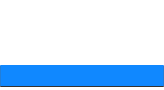 |
 |
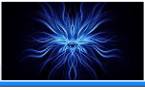 |
 |
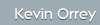  |
|||
 |
 |
 |
|
|
Microsoft Windows – General
Group Policy
Group Policy supports the management of machines and users in an Active Directory environment. By creating and editing Group Policy Objects (GPOs) that contain associated policy settings and linking these GPO's to groups of machines or users, specific configuration policy settings can be managed from a central location. In this way, an administrator in an Active Directory environment can granularly apply settings to potentially thousands of machines or users.
You cannot apply group policy to groups GPOLIST API called and processes machine settings. Reads machine policy on DC, SITE, DOMAIN, OU and MACHINE in that order. (See diagram below) HKLM\Software\Policies\Microsoft New key for group policy application HKLM\Software\Microsoft gpupdate /force Forcefully rereads settings. Looks for updates GUIDS and removes local cache copies. secedit /refreshpolicy Win 2000 Command to forcefully reread policy settings.
Behavioural Modifiers
Ned gets No Help, No Run and No Control Panel. Bart gets No Help, No Run and No Logon Button.
Block Inheritance
Bart now gets Help, Run and Logon Button.
No override/Enforce
In Cartoon Town group policy tab select No override Bart now gets No Help, but gets Run and Logon Button due to Block Inheritance being selected. Note: - No override only works on the policy applied to. If you want to enforce must set on all policies.
Filtering
New user Barney, new group Flanders Users, add Ned to Flanders Users GPMC – Policy – Security Filtering add Flanders Users Barney now has Control Panel, Ned doesn’t Policy applies if member of OU and Group. You can filter using groups but cannot apply policy.
Disk Management WIN 2000 + BASIC DYNAMIC Partitions Only Volumes Only 4 Primary Use 1MB of storage on each volume to store 3 Primaries, 1 Extended Configuration Data 1 Extended, many logical NOT on laptops
diskpart Command line for managing disks diskpart>select disk 0 diskpart>select partition 2 diskpart>extend size=100 disk=0 diskpart>quit Junction points are links to virtual drives.
Can now extend volumes. You can extend any directory other than the root directory containing the boot.ini file. Can have spanned and striped volumes. Cannot do mirroring!! Disk Management, Select Disk and Right click Lose 1MB when create new disk all new disks to take into account possible conversion to Dynamic Disk later.
Permissions
Permissions are the LEAST restrictive of the two. Bart has Full Control due to the fact that he is a member of the Simpsons Group; however, the ACL on the file only gives Simpsons Modify so Modify is all Bart gets.
Bart gets Modify overall, Modify from share permissions, Full Control from ACL, hnce Modify is the least restrictive.
File Permission Inheritance
Move files on same drive ACL’s stay the same Copy files on same drive ACL’s inherit from parent Move between drives ACL’s inherit from parent = Copy and delete
Compression Files stored on the server uses Servers resources to uncompress when user accesses them. Compressions is 4 times Zipped is about 9 times Can compress or encrypt, not both.
Secure Web Services
You attempt to set up a connection with a secure web server. It sends you back a certificate. Internet Explorer has inbuilt public keys belonging to all Trusted Certificate Authorities. Will decrypt Certificate with embedded Trusted CA Private Key on the fly. A session is then set up. If a popup box appears when trying to negotiate https access you should be wary
NTFS Encryption
XP generates a File Encryption Key (FEK) using 3 DES symmetric keys. If you encrypt file with Barts Public Key only Bart can decrypt. If you also encrypt file with Homers Public Key both can share and access this file.The Private key is stored in a users profile and encrypted with the users password. Should a users profile become corrupted the only way of recovering this file is to use a recovery agent i.e. Administrator.
efsinfo - Resource Kit Tool tells you who has encrypted file and who it belongs to.
Boot Process Tools for Recovery
Profile Editing
regedt32 Load Hive Navigate to DC Select User Profile and edit ntuser.dat Unload afterwards
Recovery Console
Boot from CD At Welcome to Setup Screen select R Select Windows directory Supply Admin Password Type HELP for list of commands available All files on cd are compressed and need to be expanded i.e. expand halaacpi.dll_ d:\ copy d:\halaacpi.dll d:\windows\system32\hal.dll exit Note: - Version of XP CD must match OS trying to update files to
MSCONFIG Diagnostic utility for changing the environment for 1 boot up only – Excellent for troubleshooting In startup tab deselect items you do not want to boot In boot.ini tab select /bootlog which will save the boot information (including errors) to ntbt.log
System Restore
Does not save data just system settings at time of restore. If you install a .msi product the system will automatically save a restore point before installing. Strips out dll and exe files on rollback, leaves a lot of files and directories from previous installations i.e. Office directory still present alongside 80%ish of files. Just designed to keep the machine running. Note: - Don’t restore before a service pack Found in system volume information folder on root directory under _restore ….. RP0, RP1 to RPn directory numbering structure Win XP cd winnt32 /cmdcons installs to c:\cmdcons
TCP/IP
Computer A and C receive IP addresses from the DHCP server. If the RFC 1542 compliant router was configured both sides B would also. DHCP enabled computers not receiving address will assign themselves a 169.254.x.y address. This is due to Automatic Private IP addressing (APIPA) scheme. From Windows 98 R2 DHCP is:
Discover Offer Request Acknowledge (DORA)
Software Restrictions
gpedit.msc Local Computer Policy Windows Settings Security Settings Software Restrictions Right Click Create New
Select .exe file to restrict or allow – this is done by adding a new hash rule.
You CAN circumvent these rules by using the following workaround:- Open a command prompt: echo h >> nmap.exe or open file using notepad etc. May also get this to work on Windows File Protection Files by amending the SFCDisable numeric in registry as by default all windows protected files are automatically replaced if corrupted, lost, deleted etc.
Remote Installation Services
Second F12 press triggers TFTP server (UDP 69) which copies down Client Information Wizard (CIW) Add/Remove programs and add in RIS Configuration of RIS done in Active Directory (Active Directory Users and Computers, Right Click, Properties on DC box should have a RIS tab) Note: - DHCP server needs to be authorised in Active Directory Note: - RIS server needs to be authorised in Active Directory
RIPREP Strips out machine uniqueness and then asks for RIS server location and sends it to SIS on RIS server. This is not a ghost file. Point to Point installation only so a lot of bandwidth required. Will not be able to carry out integration
VPN
Phase 1 Connection established with Point to Point Protocol 2 Encrypted with Point to Point Tunnelling Protocol (MS Point to Point Encryption) Layer 2 Tunnelling Porotocol (IPSEC) 3 Authentication PAP Password Authentication Protocol SPAP Sheva Password Authentication Protocol CHAP Challenge Handshake Authentication Protocol MSCHAP MS CHAP (Reversible Encryption) MSCHAPv2 (Mutual Authentication) EAP Extensible Authentication Protocol
Note: - Least secure PAP to most secure EAP
Applying Security Templates via MMC Open MMC and load Security Configuration and Analysis snap-in (SCAT)
Sample templates available: securews.inf = Increases workstation security hisecws.inf = Significantly increases workstation security compatws.inf = Reduces security settings to allow legacy applications to run
Auto completion – Windows Command Line
HKLM/SOFTWARE/MICROSOFT/COMMAND PROCESSOR CompletionChar: REG_DWORD=9 (DEFAULT=40)
Convert FAT to NTFS
convert c: /fs:ntfs
Disable DHCP MediaSenseWindows contains the "Media Sensing" feature to detect whether a NIC is in a "link state." A "link state" is when the NIC connecting or inserting itself on the network has a "link" light to indicate the current connection status. Whenever Windows detects a "down" state on the media, it removes the bound protocols from that adapter until it is detected as "up" again. There may be situations where you may
not want your network adapter to detect this state, and you can configure this by
editing the registry.
To prevent your network adapter from
detecting the link state, follow these steps. 1. Use Registry Editor (Regedt32.exe) to view the following key in the registry: HKEY_LOCAL_MACHINE\System\CurrentControlSet\Services\Tcpip\Parameters Add the following registry value:
Value Name:
DisableDHCPMediaSense Description: This parameter controls DHCP Media Sense behavior. If you set this value data to 1, DHCP, and even non-DHCP, clients ignore Media Sense events from the interface. By default, Media Sense events trigger the DHCP client to take an action, such as attempting to obtain a lease (when a connect event occurs), or invalidating the interface and routes (when a disconnect event occurs).
2. Restart your computer. http://support.microsoft.com/default.aspx?scid=KB;en-us;q239924
Enable/ Disable Netbios Null Sessions (Registry)XP Home/ Windows 2000:HKLM/ SYSTEM/ CURRENT_CONTROL_SET/ CONTROL/ LSA/ RESTRICT_ANONYMOUS
XP Pro: Admin Tools --> Local Security Policy --> Local Policies --> Security Options
Network Access Do not allow enumeration of SAM Accounts (Enabled) Network Access Do not allow anonymous enumeration of SAM accounts and shares (Enabled)
Windows NT4: HKLM/SYSTEM/CURRENT_CONTROL_SET/CONTROL/LSA/RESTRICT_ANONYMOUS = 1 Integrate SP2 to XP
Download the (full) "Network Install" of the Service Pack (English version [266 MB]), and save itto a directory (folder) on your hard drive i.e. D:\XP_SP2.Copy your Windows XP CD to your hard drive. i.e to D:\XP-CD).Open a Command Prompt, and go to the folder where you downloaded SP2 (cd \[FOLDER_NAME]).Type the command: [SERVICE_PACK][FILENAME] /integrate:[DRIVE]/[PATH].Windows XP-KB835935-SP2-ENU /integrate:D:\XP-CD.
N.B. Does not work on a Windows 2000 host.
|
| © VulnerabilityAssessment.co.uk 23 February 2008 |
|

